Openrunner : the recording of cols
1 – One by one, during the plotting of a route
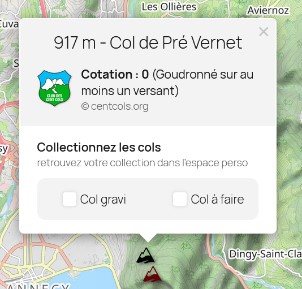 On the OpenRunner site the user can list their cols « climbed » and those which are « to do » as they plot a route. It is only necessary to tick the corresponding box in the pop-up of a col.
On the OpenRunner site the user can list their cols « climbed » and those which are « to do » as they plot a route. It is only necessary to tick the corresponding box in the pop-up of a col.
In their personal space there will in this way appear all these cols.
Once a col is done, it appears in the « cols climbed » space.

When they reach 100 cols, including 5 above 2000 m, new members can therefore automatically take their list and send it to
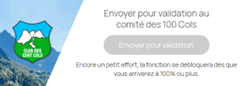
Existing club members can either at the year end or any other moment use this method to send their list of cols climbed to their Territorial Delegate.
2 – All at once
Some Club des Cent Cols members have expressed a need to import either a large number of cols, or even the totality of cols that they have climbed into their personal space. The Club des Cent Cols some time ago transferred this request to Openrunner.
This is now a done thing .
Cols climbed are therefore identified on the route plotting page of OpenRunner with a GREEN circle.
We can therefore make use of a plot to create a route comprising only cols that are NOT DONE.
All users of OpenRunner will receive information on this functionality in the Newsletter.
In the Tool Box on our website everyone will find the instructions for making this list of cols and importing it into their OpenRunner personal space.
