Finding information on the club’s website
Let’s take one example: we all remember the call for photos of members to be used at the top of the site as banner photos. Since then, almost 100 photos have been posted on the site.
Some people regret that we haven’t put captions on the photos, with the location, author etc… In fact, we did think about it, but we didn’t have the space because the banner is so narrow, and it’s also limited at the top by a progressive black strip created to make the site’s menus easier to read; we couldn’t put it vertically either because it would have had to be positioned right in the middle of the photo to be visible on mobile phones.
So we’ve come up with a special page listing all the banner photos we’ve published. But where is this page? And what’s it called?
You might think that if there has been a publication, La Gazette must have covered it. That’s true, but how do you find it? There are (already!) more than 100 publications in this gazette.
So you have to search the site. Yes, but how? It’s easy: at the very top of the site, in the green strip, there’s a search button:

Have you used it before? No ? Now’s the time to do so.
Click on the magnifying glass, type “bandeau” in the search bar and click on the grey search button :
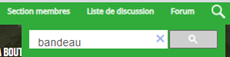
It’s Google’s search engine that’s in charge, and it searches the CCC’s own website. It gives around twenty results, starting with 3 or 4 ads (you have to make a living). Skip them and you’ll find :
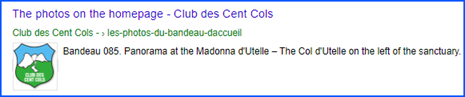
This is the page you’re looking for.
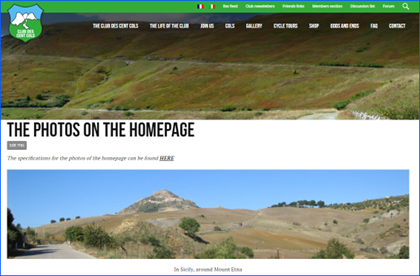
By the way, you’ll notice that the banner changes regularly. With some of your photos, it wouldn’t be bad either: all you have to do is check your photos and send them to


